Presenter Instruction
In accordance with the regulations on application for approval of the Conflict of Interest Policy published in June 2010, the Japanese Society of Anesthesiologists (JSA) has been asking speakers at the annual meetings of the JSA, beginning in 2010, to disclose any Conflicts of Interest.
When you submit your abstract, please declare whether there are conflicts of interest amongst any businesses affiliated with the research and representative speakers including co-authors and co-researchers within the past three years.
Please disclose any COI when you make your presentation at the meeting. Oral presenters must include this slide in the second page of the presentation slides. Poster presenters must indicate this status either at the beginning or the end of the poster. Please find the COI at website.
Instruction for Poster Presenters
Please note that if you fail to attend the meeting in Kobe without prior notice, you will lose the right to submit abstracts at any meetings of the Japanese Society of Anesthesiologists for one year from the date of absence.
Presentation Style
There are three types of poster sessions: nominees for the best presentation award, poster presentations, and poster discussions. Authors are required to be present during their designated poster session.
| Presentation Style | Time for Presentation | Time for Discussions | Venue |
|---|---|---|---|
| Nominees for the Best Presentation Award | 10 minutes | 5 minutes | South Wing B1F, Kobe Portopia Hotel |
| Poster Discussions | 7 minutes | 5 minutes | Room A,B & C, Main Building B1F, Kobe Portopia Hotel |
| Poster Presentations | 5 minutes | 3 minutes | No.1 Building, 2F Kobe International Exhibition Hall |
Nominees for the Best Presentation Award
- You are requested to set up your poster at the designated area (No.1 Building 1F, Kobe International Exhibition Hall) and present your study by slides at the designated room.
- You have 10 minutes for presentation and 5 minutes for discussion.
- The best presentation will be selected and awarded at the congress banquet, in addition, the abstract will be published on the website of the 67th annual meeting for 3 months.
Poster Discussions
- You have 7 minutes for presentation and 5 minutes for discussions to take place in front of your mounted poster.
- Each presenter is requested to set up his/her poster at the designated room at Kobe Portopia Hotel.
- A specific poster board identified by an abstract number will be assigned to the authors.
- For morning time presentation, please set up your poster between 8:30am and 9:30am. For afternoon presentation, please set up between 8:30am and 1:00pm. Presenters are required to be in attendance on the designated time.
All the posters need taking down between 11:30am and 5:30pm on your presentation day.
The posters remaining after 5:30pm will be removed without notice. - You are allowed to bring tablet type PC with you to use at your presentation instead of slide.
Poster Presentations
- You have 5 minutes for presentation and 3 minutes for discussion to take place in front of your mounted poster.
- Each presenter is requested to set up his/her poster in the poster presentations area at Kobe International exhibition hall No1, 2F.
- A specific poster board identified by an abstract number will be assigned to the authors.
- For morning time presentation, please set up your poster between 8:30am and 9:30am. For afternoon presentation, please set up between 8:30am and 2:00pm. Presenters are required to be in attendance on the designated time.
All the posters need taking down between 11:30am and 5:30pm on your presentation day.
The posters remaining after 5:30pm will be removed without notice. - You are allowed to bring tablet type PC with you to use at your presentation instead of slide.
Poster Panel
- The size of the board is 1600 mm (high) × 900 mm (wide).
- Please layout and print your poster clearly so that everyone can see your presentation even if they are standing slightly away from the panel.
- Please do not mount anything in the upper left corner of the panel (150 mm × 200 mm), as there will be a poster number in this space.
- Please bring your own abstract title and author information for the board.
- At the bottom of the panel posters, please disclose any conflicts of interest.
- Thumbtacks are available at each panel.
*The author is responsible to set up the poster and remove it from the board during the described time slot . Any remaining material thereafter will be removed without notice.
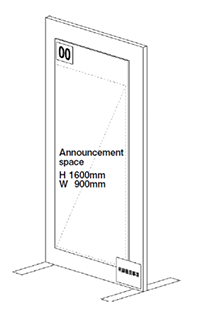
| Presentation Style | Presentation Time Slot | Poster Mount | Poster Removal |
|---|---|---|---|
| Poster Discussions | 10:00am-11:30am | 8:30am-9:30am | After presentation (by 5:30pm of your presentation day) |
| 1:30pm-3:00pm | 8:30am-1:00pm | ||
| Poster Presentations | 10:30am-11:30am | 8:30am-9:30am | |
| 3:30pm-4:30pm | 8:30am-2:00pm |
Instructions for Invited Speakers
Preview Center
Please report to the “Preview Center” at least 1 hour before your presentation to confirm and review your presentation material.
Opening hours and locations are as follows:
| Venue | 3rd (Wed.) | 4th (Thu.) | 5th (Fri.) | 6th (Sat.) |
|---|---|---|---|---|
| South Wing 1F, Kobe Portopia Hotel |
5:00pm-7:00pm | 7:30am-6:30pm | 7:30am-5:00pm | 7:30am-3:00pm |
| Main Building B1F, Kobe Portopia Hotel |
7:30am-6:30pm | 7:30am-5:00pm | 7:30am-3:00pm | |
| No.2 Building, 1F Kobe International Exhibition Hall |
7:30am-6:30pm | 7:30am-5:00pm |
Audiovisual material available for your presentation:
- Single PowerPoint projection (PC compatible mandatory)
How to hand in your MS-PowerPoint presentation material
- You can use the following storage media: USB memory units, CD-R.
Important Points
- After the preview, presentation data will be delivered to each lecture room over the LAN.
- All speakers are requested to present themselves at the Speaker’s Preview Center at least 30 minutes before the session.
- The received PowerPoint presentation material will be checked by congress staff and prepared for the lecture.
- It will be stored on the central congress server.
- Computers will be equipped with the followings:
| OS | Application |
|---|---|
| Windows10 | PowerPoint 2010/2013/2016 |
*Keynote and Macintosh Mac OS X are not available.
In the lecture room
- Each lecture room will be equipped with a computer and an LCD projector for PowerPoint presentations.
- Your PowerPoint presentation will be made available in your lecture room via a computer network.
- There will be a room attendant to help you to operate the computer if necessary.
- From the lectern you will be able to control for your PowerPoint presentation on your own.
- In case you would like to connect your personal laptop in the lecture room, please make sure you have supply cable for your PC.
- A pointer/laser-pointer will be available.
- Neither overhead projector nor slide projector will be available in the lecture rooms; double projection will not be provided.
- No changes in your presentation can be made in the lecture room. If you want to make any changes after you checked your data in at the Preview Center, please go back to the Preview Center for revisions.
Further details on the preparation of your MS-PowerPoint presentation
- Store all your files in one folder. Please make sure that graphics, animations, videos and your presentation are all in the same folder.
- Avoid creating symbols as graphics or using special fonts that are external to your Microsoft PowerPoint or word processing program since these might be displayed incorrectly. Instead, always use the ‘Symbol’ function in the ‘Insert’ menu of your program to insert symbols.
- Colors: Use light-colored fonts for texts on dark backgrounds or vice versa. A strong contrast is important for good legibility.
- Legibility check: On presentation mode, your text should be large enough to be easily readable 5 feet (1.5 meters) away from your computer screen.
- All versions after Microsoft PowerPoint 2013, Windows XP, Vista, 7, 8 & 10 can be used. Any versions older than Microsoft PowerPoint 2003 might not be displayed correctly. Presentations made on Macintosh computers must be in PowerPoint v.X, 2004 or later versions.
- In your presentation, leave appropriate time for discussion and questions from the participants







